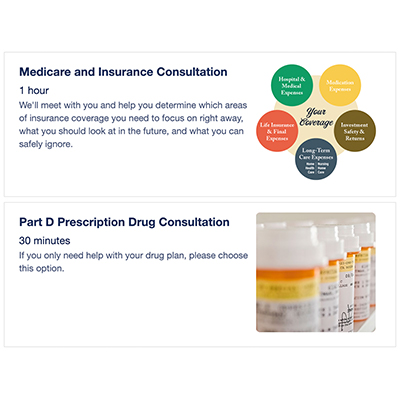Moving? Here's How to Update Your Address with Medicare
Have you recently moved? Make sure you update your address with Medicare! It’s simple to do, and it’ll ensure you get some pretty important Medicare mail.
Here’s how to change your address with Medicare – and why it’s so crucial.
The Medicare Checklist for Ages 66+
Most Medicare info on the web is for those who are new to Medicare. But what about those of us who are seasoned consumers? There’s a few things to know, and this short guide will walk you through them.
Get Yours Free
Why Medicare Needs Your Address
Keeping your information updated with Medicare will ensure you get important mail, such as:
- Welcome Package, which includes a letter, booklet, and your Medicare card
- Reminder letter one month before your Medicare coverage starts
- Annual Medicare & You Handbook

- Quarterly Medicare Summary Notice
There’s a lot of Medicare-related mail from advertisers that you can safely ignore, but the stuff directly from Medicare is typically important.
Medicare & Social Security
To change your address with Medicare, you actually need to do it through Social Security. Medicare uses the name, address, phone number, and date of birth on your Social Security record.
While Medicare and Social Security are separate programs, they interact with each other in a few ways, including:
- Signing up for Medicare
- Requesting a replacement Medicare card
- Keeping your contact information
Plus, if you’re receiving Social Security benefits, you’ll get information about Medicare in the mail three months before you turn 65.

Related: How to Sign Up for Medicare in Illinois
Step-by-Step Guide to Changing Your Address with Medicare
To change your address with Medicare, visit the Social Security website.
You can use this handy link to make a change to your contact information, including your phone number, email, or mailing address.
From there, you’ll either sign into your existing account or create a new one.
If you’re not comfortable changing your address online, you’re also able to call +1 800-772-1213. Just tell the representative you need to update your contact information.

If you’re deaf or hard of hearing, please call TTY +1 800-325-0778.
Related: How to Know If a Social Security Phone Call Is a Scam
Contacting Your Medicare Supplement, Medicare Advantage, or Part D Plan
If you have a Medicare Supplement, Medicare Advantage (MA), or Part D drug plan, you’ll want to contact your plan directly to change your address.
These plans are sold and serviced by private insurance companies, so changing your address with Social Security won’t necessarily update your address with them.
Both MA and Part D plans will send an Annual Notice of Change (ANOC) in September outlining how your plan will be changing for the following year. You definitely want to make sure you get this letter so you can decide to stay with your current plan or shop the other options for the next year.

To change your address, call your insurance plan directly. You can reference your medical ID card – the customer service number is typically on the back. You may also have an online portal depending on which insurance company you have. There, you will likely be able to modify your contact information.
If you run into any issues, please contact your agent here at Sams/Hockaday! We can assist you.
Conclusion
Keep your address updated with Medicare to ensure you don’t miss important mail! It’s as easy as logging into your online Social Security account or calling Social Security directly.
If you’ve moved, make sure to update your address as soon as possible so you don’t miss out on important information regarding your benefits.
Schedule an Appointment
Book time right on our agents' calendars using our online scheduling system.
Choose Appointment